Status Tracking 📡
The app allows you to track the status of messages using multiple methods.
Tracking Methods 🔍
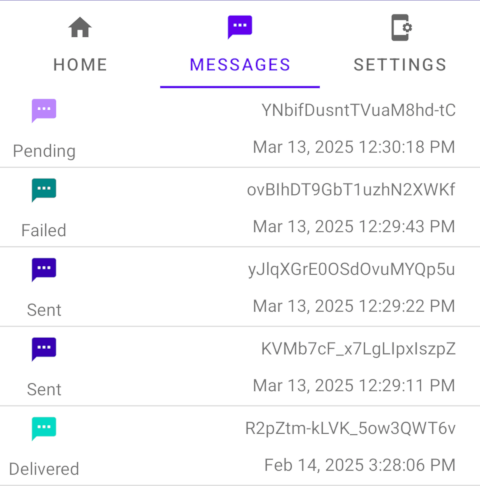
Sample Webhook Payload
Webhook Setup Guide {
"event": "sms:failed",
"payload": {
"messageId": "zXDYfTmTVf3iMd16zzdBj",
"sender": "+1234567890",
"recipient": "+9876543210",
"phoneNumber": "+9876543210",
"simNumber": 1,
"failedAt": "2024-02-20T15:30:00Z",
"reason": "Invalid number"
}
}
Get Status via API
API Documentation curl -X GET https://api.sms-gate.app/3rdparty/v1/messages/zXDYfTmTVf3iMd16zzdBj \
-u "user:pass"
Message Lifecycle 🔄
stateDiagram-v2
direction LR
[*] --> Pending
Pending --> Processed
Processed --> Sent
Sent --> Delivered
Delivered --> [*]
Failed --> [*]
Pending --> Failed
Processed --> Failed
Sent --> Failed
Delivered --> FailedStatus Definitions 🚦
Pending
Message queued, awaiting device processingProcessed
Device prepared message, handed to Android SMS APISent
SMSC accepted message (Android API confirmation)Delivered
Recipient device confirmed receipt (requires"withDeliveryReport": true)Failed
Terminal error at any stage
Message Scenarios 📨
| Condition | Result Status |
|---|---|
| All parts sent |  Sent Sent |
| Any part delivered |  Delivered Delivered |
| Any part failed |  Failed (terminal) Failed (terminal) |
| Condition | Result Status |
|---|---|
| Any pending |  Pending Pending |
| Any processed |  Processed Processed |
| All delivered |  Delivered Delivered |
| All failed |  Failed Failed |
| Otherwise |  Sent Sent |
Delivery Reports 📋
If the app receives an error code in the delivery report, the action depends on the type of the error:
- Permanent error: the status changes to
Failed - Temporary error without retries: the status changes to
Failed - Temporary error with retries: ignored, the status doesn't change
Temporary Errors
The Android OS may not report the final status of the message after a temporary error. In this case the message remains in the Sent state even if it was successfully delivered.
Error Code Reference
Full SMSC error codes documented in GSM 03.40 Specification