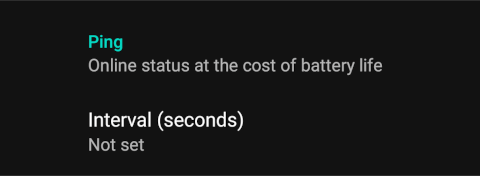Ping 🏓
The Ping feature enables real-time monitoring of device connectivity and health, while also allowing you to adjust the default message pull frequency in both Cloud and Private server modes.
sequenceDiagram
participant Device
participant Server
participant Webhook
par Pulling Messages
Device->>Server: GET /messages (scheduled pull)
Server-->>Device: New messages (if any)
and Webhooks Sending
Device->>Webhook: POST system:ping
Webhook-->>Device: 200 OK
endUse Cases 🔍
-
Scheduled Pulls
- Override the default 15-minute interval
- Ensure timely message delivery
- Configure frequency as needed
-
Health Monitoring
- Regular
system:pingwebhooks - Track device connectivity status
- Regular
Battery Considerations
Enabling the Ping feature may increase battery usage. It's crucial to balance the need for frequent status updates with the impact on device battery life, especially for devices expected to operate for extended periods without charging.
Configuration ⚙️
- Navigate to
Settings → Ping
- Set the interval in seconds